SharpCap Pro Licensing Help
If you have a problem buying, using or updating your license, please read through the questions and answers below - you will most likely find the information you need to solve your problem.
What features require a license?
- Polar Alignment (final adjustment stage)
- Dark and Flat frame correction
- Python Scripting
- Focus Scanning, goto best focus and autofocus.
- Live Solar/Lunar/Planetary Stacking
- Seeing triggered capture
- Feature Tracking
- Smart Histogram
- Histogram Auto Stretch and continuous auto stretch
- Live Stacking sigma clipping, colour balance adjustment and comet alignment
- PHD2 Dithering
- Live Stacking Noise Reduction and Sharpening
- Two Monitor View
- Horizontal Banding Suppression
- Folder Monitor Camera
- Deep Sky Sequence Planner, Solar System Sequence Planner and Advanced Sequence Editor
- Planetary Stabilization
- Deep Sky Background Removal and Satellite Trail Removal
- Click to Recenter after plate solving
- Push-To Target finding assistance
- Lunar/Solar framing assistant
- Lunar/Solar Mosaic automation
- Live stellar photometry estimation
- Custom deep-sky annotation catalogs
Additionally, you can only allocate a maximum of 2Gb of memory for frame buffering and live stacking without a license. With a license you can increase this up to half of your total system memory.
Note that the list above is correct for SharpCap 4.1. Older versions of SharpCap may not include all of these features.
How can I pay for a license?
You can pay via PayPal or by credit/debit card. If you wish to pay using PayPal, use the yellow 'PayPal' Buy Now button. If you wish to pay using a credit/debit card without needing a PayPal account, use the purple 'Stripe' Buy Now button.
You can also pay using Apple Pay, Google Pay, AliPay and WeChat Pay - use the purple 'Stripe' Buy Now button to use any of these.
If you pay via PayPal, please make sure that your PayPal account is using an up-to-date e-mail address. PayPal sends us your email address and we send the license code to that address.
Are my payment details safe?
We never see your payment details - payments are handled for us by either PayPal or Stripe, depending on how you choose to pay. Both of these companies are highly respected payment providers, who take every care to protect your payment details.
How will I receive my license?
After you have paid, wait a few seconds and your web browser will return to the SharpCap site and you will be shown your license code. Your license will also be emailed to you (using the email address you used for your PayPal account or the address you entered at the checkout).
Please check that the email you use is correct and up-to-date.
I didn't receive my license email - what can I do?
Firstly, check your Spam folder or any other junk mail folder, also be aware that this sort of email sometimes gets classed as 'bulk' email and delayed in transfer.
If you still haven't received your email you can get it re-sent to you by visiting the Recover License page. Just enter the email address you used to purchase the license and (optionally) the time from your PayPal receipt. We will automatically resend your license email to you (and show it in the browser if you can enter your PayPal receipt time too). If you did not use PayPal for the payment, just enter the e-mail address and we will email you the license code.
If you think you used an incorrect email address when purchasing and did not receive your license, please contact us by email: .
How do I enter my license?
Run SharpCap, go to the 'Help' menu and select 'SharpCap Pro License'.
Copy the license text from your web browser or email and paste it into the license box. Be careful to include all of the license text, it should look like the image shown below. Do not try to type in your license key manually - always use copy and paste.
It says my license is not valid - what have I done wrong?
Make sure that the license text looks like this
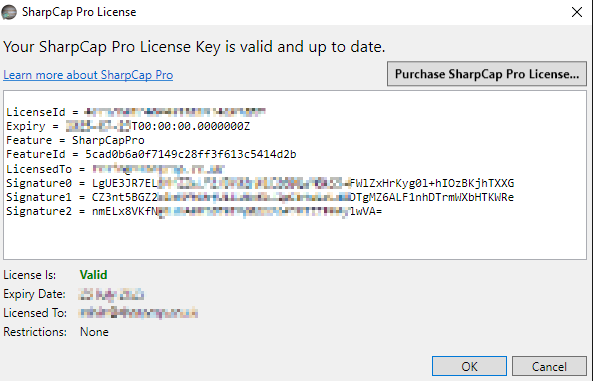
Every line of text should have an start with a field name (like LicenseId or Expiry), followed by an equals sign ('=') followed by the field value. Don't include any other text and make sure you include all the lines shown.
Do not let automatic translation software try to translate the text of the license - any changes made to the license text will stop the license from working.
Your original license email will also have the license key stored in an attachment called license.txt - if you open this attachment into Windows Notepad or another text editor, you will be able to copy the license key without any risk of it being changed or reformated by your email application.
Does my license include upgrades?
Yes it does - you can use any version of SharpCap with your license and update whenever new versions are available.
I use SharpCap on more than one computer - do I need to buy more than one license?
Provided you have bought SharpCap for your personal use then the license is for you rather than a particular computer, so you can use the same license on different PCs that you own.
In more detail, rules are as follows:
- If you are a private individual who has purchased SharpCap : You may use the license on any PC that you own and on one additional PC that does not belong to you as long as you are the primary user of that additional PC (this allows you to use SharpCap on a laptop provided by your employer).
- If you are a not a private individual (ie you purchased SharpCap on behalf of a business, government department, education establishment, club or society etc) : You mush purchase a SharpCap license for every PC that you install SharpCap on.
What happens when my license runs out?
We will send you two reminder emails to let you know that you need to renew your license, about 30 days before it runs out and then about 7 days before it runs out.
You can renew your license by just buying a new one once you have received one of the reminder emails. You don't lose out by renewing early, since when you renew we will start the year for the new license from the expiry date of the old license. For this to work it is important that you purchase your new license using the same email address as shown in your existing license.
If you don't renew your license then the licensed features in SharpCap will stop working once your license has expired. You will still be able to use all the free SharpCap features.
I've renewed my license but it hasn't updated in SharpCap - what do I do?
When you renew your license you will receive a new license key by email. You need to put this new key into SharpCap, replacing your existing key. You can start using your new key straight away.
I've lost my license - what can I do?
You can get it re-sent to you by visiting the Recover License page.
Just enter the email address you used to purchase the license and (optionally) the time from your PayPal receipt. We will automatically resend your license email to you (and show it in the browser if you can enter your PayPal receipt time too). If you did not use PayPal for the payment, just enter the e-mail address and we will email you the license code.
I've changed my email address? Will my renewal work correctly?
No, if you have a new email address then the system can't link your new purchase to your existing license, so you won't get the extra time added to your license. Please send us an email at if you think this is going to affect you, remember to include your old and new email addresses.
Can I get a refund?
If you just want to change your mind then sorry, but no. You have the opportunity to try out the SharpCap Pro features before you buy, either on a real camera with saving disabled or on one of the Test cameras built into SharpCap.
If you do something silly like purchase twice by mistake (it's happened - don't laugh) then get in touch and we will sort it out for you.
Can I buy a permanent license?
Yes, you can now upgrade from a SharpCap Pro annual subscription to a lifetime license. Just visit the lifetime license page and enter the email address used for your current license to get started.
If you do not yet have a SharpCap Pro license at all then you cannot buy a lifetime license straight away. Just buy a 1 year license in the normal way, check you are happy with SharpCap Pro for a few weeks and then follow the link above to upgrade. Don't worry, you won't pay more, since you will get a discount off the lifetime license to account for the price you paid for the yearly license.
Note that lifetime licenses cannot be bought using PayPal. Please pay for your lifetime license with a credit or debit card or by using Google Pay or Apple Pay.
I have a different question...
Please get in touch using the email address at the bottom of the page!